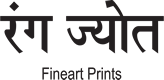Certificate Course in Photography (Basic)
Duration : 2 Months (8 Sessions, Weekends) Fees : 10000 Incl. 18% GST Level : BeginnerWe believe that each student has his/her unique way of seeing and experiencing the world around us. Aim of the course is to help budding photographers be equipped with enough learning experience and foundation to set them off into their own learning trajectory.
- Understand camera as tool and learn techniques that help make good photographs
- Develop basic understanding of and experience firsthand how to use different cameras, lenses, tripod, external lights etc.
- Learn the basics of aesthetics, composition, history of photography etc.
- Develop insight into different types and genre of photography
- Make photographs throughout the course and get work reviewed (peer reviews + expert reviews)
- Understanding basics of Post-Production and Data Management
- Portfolio submission and Final review.
(Please contact us for next commencement date)
Life and Documentary Photography (Short Course, Weekend, 1 Month)
Duration : 1 Months (4-5 Sessions, Weekend) Fees : 10000 Incl. 18% GST Level : Beginner / Intermediate- History of Life and Documentary Photography
- Art and science of selecting subject for photography
- Way of seeing and experiencing life as it happens
- MYOP (Make your own photographs)
- Art and science of editing (Selecting and/or rejecting photographs, Basics)
- Art and science of Post-Processing (Basics)
- Portfolio / Photo Essay review
(Please contact us for next commencement date)
Beginners Course (Adobe Photoshop etc.)
Duration: 1 Months (6 Sessions, 2 Hours each) Fees: 5000 Incl. 18% GST Level: BeginnerAct of making a good photograph begins with a camera but does not end there. You will learn how optimum post-processing is done to enhance the quality of photo / visual using different software tools and techniques.
You will be able to acquire working knowledge of tools such as Adobe Camera Raw Module, Working with and manipulating RAW / TIFF files. You will also undergo exercises working on JPG files as well as photographs shot on mobiles.
It is imperative for all students to be aware of colours and how digital workflow is used for colour correction. You will learn by doing.
All our workshops / courses are exercise based. It is important that all participants / students do it under supervision.
- Basics of Image/Photo Files (JPEG, RAW, TIFF, 8Bit/16Bit/32Bit, Colorspace, Color Profiles etc.)
- Processing RAW files (using Camera RAW Module (CRM))
- Processing JPEG Files
- How to manipulate colors?
- What is contrast and how to manipulate colors using contrast?
- How to process Monochrome Photos
- Using Tools (Retouching / Dodge / Burn / Crop / Selection tools etc.)
(Please contact us for next commencement date)
Advance Course (Adobe Photoshop)
Duration: 1 Months (6 Sessions) Fees: 7500 Incl. 18% GST Level: Intermediate / AdvancedThe litmus taste of any photographer is through prints. During this course we invite students, who already have planted their feet in basics of post-processing, dig even deeper to process for printing and for digital archiving.
Students embark on working with advanced tools such as adjustment curves, masking techniques, advanced selection tools, colour grading etc.
All our workshops / courses are exercise based. It is important that all participants / students do it under supervision.
- Detailed exploration of Colorspace, Bit Channels and its effect on post-processing / Print Process
- Loss less (Non-destructive) post-processing (Layers, blending modes)
- Color Correction using Profiles (Introduction to ICC Profiles)
- Skin Retouching, Object removal, selection techniques etc.
- What is contrast and how to manipulate colors using contrast?
- Sharpening Techniques (Selective Sharpening)
- Techniques to prep files for printing
- Introduction to Intellectual Property Rights Management, IPTC and copyrights. How to implement copyrights.
(Please contact us for next commencement date)
Digital Workflow Management / Data Management (Adobe Lightroom)
Duration: 1 Months (6 Sessions) (We also run two day extensive workshops. Please contact us for dates and details.) Fees: 7500 Incl. 18% GST Level: Beginner / IntermediateData Management has become one of the biggest issues for all photographers face today. Dealing with thousands of files over hundreds of folders can be excruciating, not to mention multiple copies of the same photograph! If you have a similar problem, this is THE course for you.
While learning to catalog and ways of making your photographs / digital assets “searchable”, you will also be learning how to post-process files using Development Module in Adobe Lightroom.
All our workshops / courses are exercise based. It is important that all participants / students work on files under supervision.
- Introduction to Data Cataloging
- Cataloging Strategies (Best practices towards organising data)
- Cataloging Functions (Import / Copy, Post-Processing within LR, Backup)
- Batch Processing using LightRoom
- Creating and Batch Processing using Presets
- Backup strategies
- Dealing with IPTC (Copyrights) using LightRoom
(Please contact us for next commencement date)